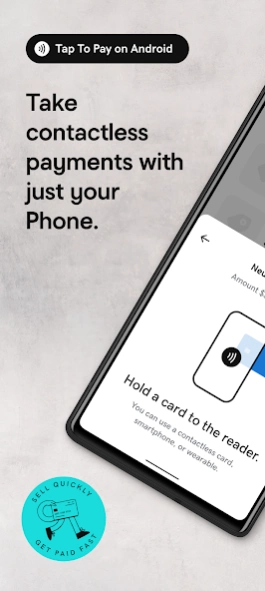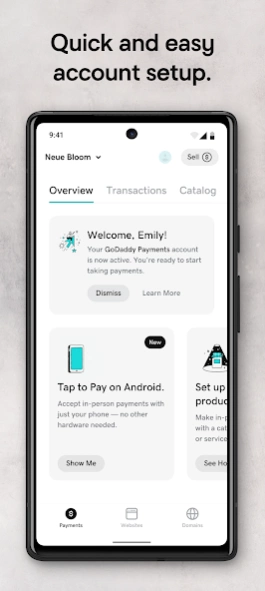Version History
Here you can find the changelog of GoDaddy: POS & Tap to Pay since it was posted on our website on 2019-07-11.
The latest version is 5.75.0 and it was updated on soft112.com on 22 April, 2024.
See below the changes in each version:
version 5.75.0
posted on 2024-04-15
We tweaked a few things that may be too small to notice but will improve the overall performance of the app.
version 5.71.1
posted on 2024-03-12
We have made performance improvements to Tap to Pay, to avoid any disruption with Tap to Pay, download the latest version to today!
version 5.63.0
posted on 2024-01-16
Fixed: Some users may have encountered an error with "Total Sales", we're sorry about that, it's fixed now. Download the latest version today!
version 5.62.0
posted on 2024-01-08
Easily take contactless payments with just your phone. With Tap to Pay on Android and the GoDaddy Mobile App, you can accept all types of in-person, contactless payments, right on your Android device.
version 5.60.1
posted on 2023-12-06
Some of you may have experienced an issue while trying to set up payouts, its been fixed now, sorry about that. Please upgrade your app to the latest version.
version 5.58.1
posted on 2023-10-25
Some of you may have encountered a bug while using Tap to Pay, sorry about that, its been fixed, upgrade to the latest version today!
version 5.54.0
posted on 2023-09-11
NEW: Create a catalog for swift in-person sales. You can add, update, or remove products directly from the app to make in-person selling a breeze.
version 5.43.1
posted on 2023-05-25
We made some adjustments that will improve the apps performance. Updating is highly recommended.
version 5.14.0
posted on 2022-03-30
Fixed: There were some issues adding a domain to your cart, we've fixed that.
Fixed: Some free trial websites showed as expired although they were active. Sorry for the confusion, it's fixed now.
version 5.11.0
posted on 2022-02-24
Fixed: We have polished some of the rough edges in the payments tab to improve the layout and your overall experience.
Fixed: We have optimized the sign in flow so it easier to input your code.
Fixed: We have updated the online store product list so filter is easier to use.
version 5.10.0
posted on 2022-02-07
Fixed: We've fixed some issues that may have caused long load times and "something went wrong, please retry" errors. Updating is highly recommended.
version 5.8.1
posted on 2022-01-14
- FIXED - Some card readers couldn't process payments.
- We tweaked a few things that may be too small to notice but will improve the overall performance of the app.
version 5.7.2
posted on 2021-12-23
NEW - Manage products in your online store with ease using the new filter capabilities!
FIXED - Some card readers couldn't process payments.
Introducing QR Code as a new Payment Method
- Over the next few days, we are rolling out a new payment method, QR code!
- QR code makes taking credit card payment quickly and completely contactless.
- Take credit card payment in person just using your smart phone with no additional hardware or setup needed.
version 5.7.1
posted on 2021-12-16
NEW - Manage products in your online store with ease using the new filter capabilities!
FIXED - Android 12 crash on card reader setup and other Bluetooth pairing crash.
Introducing QR Code as a new Payment Method
- Over the next few days, we are rolling out a new payment method, QR code!
- QR code makes taking credit card payment quickly and completely contactless.
- Take credit card payment in person just using your smart phone with no additional hardware or setup needed.
version 5.7.0
posted on 2021-12-13
NEW - Manage products in your online store with ease using the new filter capabilities!
Introducing QR Code as a new Payment Method
- Over the next few days, we are rolling out a new payment method, QR code!
- QR code makes taking credit card payment quickly and completely contactless.
- Take credit card payment in person just using your smart phone with no additional hardware or setup needed.
version 5.6.0
posted on 2021-11-18
- We will now try to automatically connect your card reader during checkout, so you can complete a sale faster.
- Added a how-to video to help you setup your Card Reader.
- If you try to exit the keypad with item(s) in your cart, we’ll warn you that proceeding will clear your cart.
- We tweaked a few things that may be too small to notice but will improve the overall performance of the app.
version 5.3.1 (729)
posted on 2021-10-21
Important fix - a small number of you may have experienced odd behavior when trying to view your Payments Overview screen. We're sorry. This update will make sure this never happens again.
In case you missed it - you can now turn your smartphone into a powerful point of sale with a pocket-sized card reader powered by GoDaddy Payments! Check out the new payments tab in the app.
version 5.1.0 (724)
posted on 2021-09-28
Now you can turn your smartphone into a powerful point of sale to start taking payments anytime, anywhere!
- Sell easily with our low cost pocket-sized card reader powered by GoDaddy Payments!
- Seamlessly connect to the mobile app to start selling instantly.
- Tap, dip and swipe to accept credit card or cash payments from anywhere.
- View & manage all your online and in person payments transaction as well as deposit history.
Supercharge your selling potential today!
version 5.0.0 (713)
posted on 2021-09-15
Introducing GoDaddy Payments!
- Transform your smartphone into virtual terminal and take cash or credit card payments from anywhere.
- Check sales performance at a glance in one place for all your online store and in-person sales using GoDaddy payments.
- Start taking online payments in minutes with our streamlined verification process.
- Fast payout, get paid by the next business day anytime a customer buys your product or service.
version 4.26.0 (674)
posted on 2021-07-12
We've re-arranged a few things!
- To provide you one-click access to your online store and appointments, we've added shortcuts!
- For easy access, your accounts settings are now located in the upper right corner throughout the app.
- Switch between websites like you always have, just with a new look and feel
version 4.25.2 (665)
posted on 2021-06-22
- BUG FIXED: We've made improvements to prevent repeated prompts for sign-in.
- We tweaked a few things that may be too small to notice but will improve the overall performance of the app.
version 4.22.0 (649)
posted on 2021-05-18
- New: Easily create a modern, mobile-friendly website for free with our updated website template selector.
- New: We tweaked a few things that may be too small to notice but will improve the overall performance of the app.
version 4.20.1 (636)
posted on 2021-04-27
This version includes bug fixes and performance improvements.
We update our app regularly so we can make it better for you. Get the latest version available to keep accessing valuable features to run your business online. We value your feedback and ideas for how we can provide you with the best experience. Share your feedback with us on appfeedback@godaddy.com.
version 4.20.0 (632)
posted on 2021-04-20
- Add new products to your online store more efficiently with the improved experience
- This version also includes bug fixes and performance improvements.
We update our app regularly so we can make it better for you. Get the latest version available to keep accessing valuable features to run your business online. We value your feedback and ideas for how we can provide you with the best experience. Share your feedback with us on appfeedback@godaddy.com.
version 4.14.0 (575)
posted on 2021-03-02
This version includes several bug fixes and performance improvements.
We update our app regularly so we can make it better for you. Get the latest version available to keep accessing valuable features to run your business online. We value your feedback and ideas for how we can provide you with the best experience. Share your feedback with us on appfeedback@godaddy.com.
version 4.13.0 (566)
posted on 2021-02-12
- Now create a FREE modern, mobile-friendly website or store. No trial, no credit card, no term limits - no gimmicks!
- Fixed several UI issues.
We value your feedback and ideas for how we can provide you with the best experience. Share your feedback with us on appfeedback@godaddy.com.
version 4.11.0 (488)
posted on 2020-11-18
With this app release we are bringing you a brand new sign in and create account experience. In addition, this version includes several bug fixes and performance improvements.
We update our app regularly so we can make it better for you. Get the latest version available to keep accessing valuable features to run your business online. We value your feedback and ideas for how we can provide you with the best experience. Share your feedback with us on appfeedback@godaddy.com.
version 4.10.0 (461)
posted on 2020-10-31
This version of the app provides helpful suggestions for our customers that are drafting their e-commerce websites. It also includes several bug fixes and performance improvements.
We update our app regularly so we can make it better for you. Get the latest version available to keep accessing valuable features to run your business online. We value your feedback and ideas for how we can provide you with the best experience. Share your feedback with us on appfeedback@godaddy.com.
version 4.8.0 (425)
posted on 2020-09-14
This version of the app introduces push notifications so you will never miss an alert. You can also easily manage your photos directly from the manage section via "My Photos.” We update our app regularly so we can make it better for you. Get the latest version available to keep accessing valuable features to run your business online. We value your feedback and ideas for how we can provide you with the best experience. Share your feedback with us on appfeedback@godaddy.com.
version 4.6.1 (322)
posted on 2020-06-16
- Now Godaddy Domains include basic privacy protection for all eligible TLDs. We redact the registrant's name, address, phone number and email in our WHOIS directory.
- Additionally, in this release we made few UI fixes and stabilization improvements.
We value your feedback and ideas for how we can provide you with the best experience. Share your feedback with us on appfeedback@godaddy.com
version 4.6.0 (305)
posted on 2020-06-04
We are excited with this release to make the app available for users in Canada. Additionally, in this release we made few UI fixes and stabilization improvements.
We value your feedback and ideas for how we can provide you with the best experience. Share your feedback with us on appfeedback@godaddy.com
version 4.5.0 (288)
posted on 2020-05-28
To help you during these challenging times, we've pulled together key actions you can take to run your business online, even if your doors are closed
- Can't meet customers in person? Consider adding virtual services
- Give your customers an option to purchase gift cards
- Keep your customers updated about changes to your site
- Add a banner to display your business status in this crisis
- Accept donations by adding GoFundMe to your site
Share your feedback with us on appfeedback@godaddy.com
version 4.4.1 (279)
posted on 2020-04-03
- To help you weather the COVID-19 storm, now easily access all helpful free tools and advice.
- Made additional UI and other stabilization improvements.
We value your feedback and ideas for how we can provide you with the best experience.
Share your feedback with us on appfeedback@godaddy.com
version 4.4.0 (275)
posted on 2020-03-24
- Improved navigation for managing online store and online bookings
- Made additional UI enhancements and stabilization improvements
Share your feedback via appfeedback@godaddy.com to help us provide the best app experie
version 4.3.1 (239)
posted on 2020-02-03
Made several stability improvements and other bug fixes within the Website Editor
Share your feedback to help us provide the best app experience via appfeedback@godaddy.com
version 4.3.0 (216)
posted on 2020-01-09
- Support for Dark Mode
- Made several UI tweaks, stability improvements and other bug fixes
Share your feedback to help us provide the best app experience via appfeedback@godaddy.com
version 4.2.0 (178)
posted on 2019-11-18
- Added the ability for accessing coupons shortcut easily under “+”
- Made UI updates to navigation tabs to include clearer icons and new labels
- Made several UI tweaks, stability improvements and other bug fixes
Share your feedback to help us provide the best app experience via appfeedback@godaddy.com
version 4.1.0 (173)
posted on 2019-11-05
Fixed an issue with fingerprint id and minor bugs
Previously, launched a new app designed for entrepreneurs like you who are looking to build & run an online business
- Create a modern website, with ecommerce features if you need it
- Find the perfect domain for your idea
- Run your business & act on customer order or booking requests
- Quickly update your site with new content and track performance
- Manage your account & access help 24/7
Share your feedback with us on appfeedback@godaddy.com
version 4.0.1 (162)
posted on 2019-10-23
Fixed a crash and minor bugs
Previously, launched a new app designed for entrepreneurs like you who are looking to build & run an online business
- Create a modern website, with ecommerce features if you need it
- Find the perfect domain for your idea
- Run your business & act on customer order or booking requests
- Quickly update your site with new content and track performance
- Manage your account & access help 24/7
Share your feedback with us on appfeedback@godaddy.com
version 4.0.0 (155)
posted on 2019-10-17
Introducing a new app designed for entrepreneurs like you who are looking to build & run an online business
- Create a modern website, with ecommerce features if you need it
- Find the perfect domain for your idea
- Run your business & act on customer order or booking requests
- Quickly update your site with new content and track site performance
- Connect with Facebook, Instagram, Yelp or Google
- Manage your account & access help 24/7
Share your feedback with us on appfeedback@godaddy.com
version 3.3.1
posted on 2019-06-06
. Fixed the bug where some users weren't able to upload images while editing website
. Fixed issue where the app was opening randomly for some users
. Minor Bug fixes and stability improvements
Thanks for using the GoDaddy app! We bring updates to the app regularly to make the experience even better. For further information or assistance, email us at appfeedback@godaddy.com